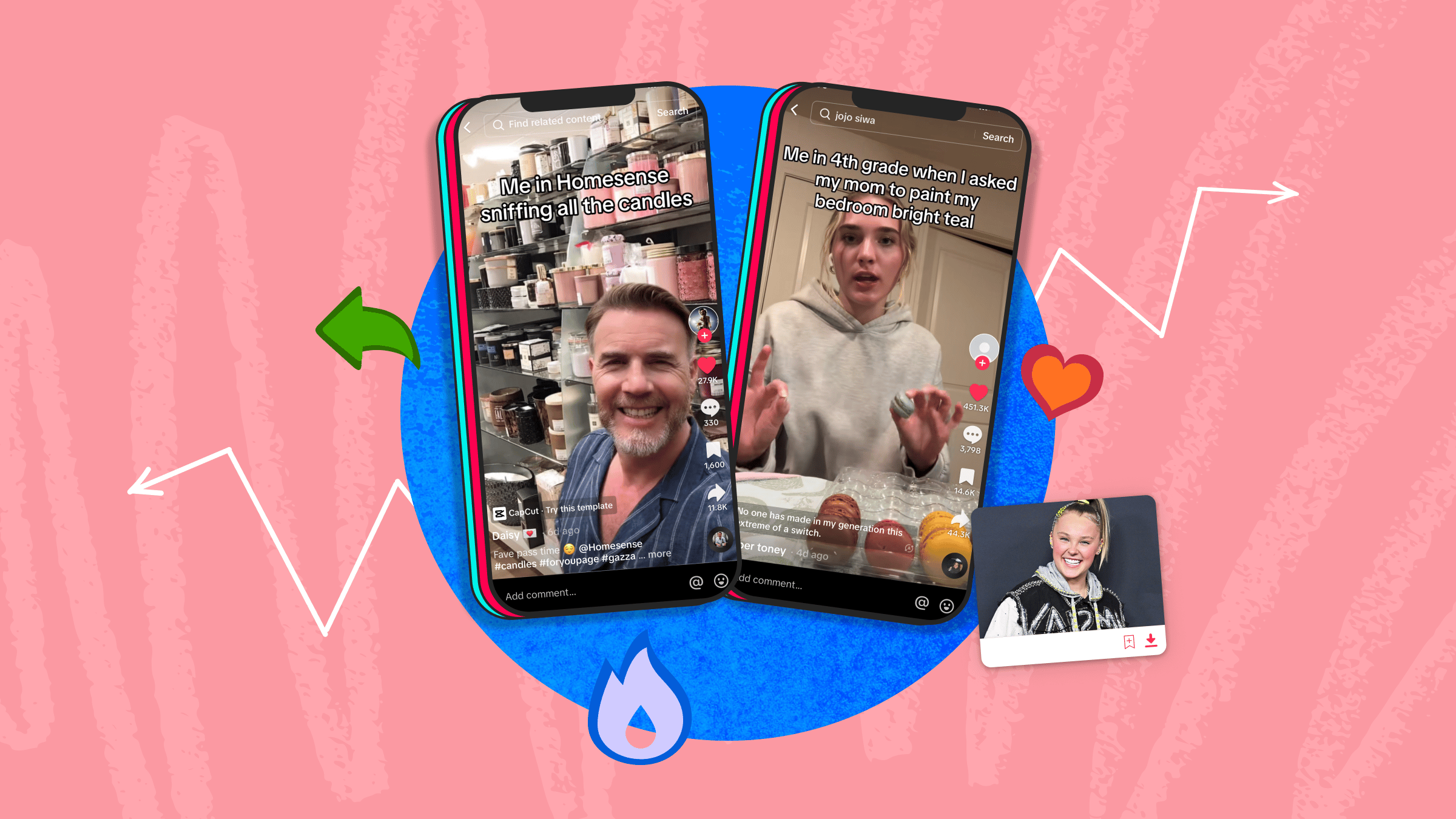A landing page is a page designed to maximize the possibility of visitors taking the actions necessary for a successful goal conversion.

As a marketer, I cringe every time I hear, “If you build it, they will come.” I am not sure how the phrase came to be. The closest reference is from the 1989 film entitled Field of Dreams. While walking through the cornfield, Ray Kinsella hears a voice whispering, “If you build it, he will come.”
Marketing is essential to getting the word out about your product to potential customers, and in the online world, you will usually use your marketing prowess to send those visitors to your website. Now, you (as the product owner) have only one job to focus on when they land on your website: How do you convert that visitor to a customer? Your best bet is to make sure the visitor lands on a landing page.
Be sure to check out this article to learn more about the topic. The Unbounce blog is also a great source of information if you want to learn more about conversion and landing pages.
What is a Good Landing Page?
A landing page is a page designed to maximize the possibility of visitors taking the actions necessary for a successful goal conversion. In other words, you will have some goals for your visitors—which could be to buy a product from you, sign up for your newsletter, pick up the phone and call you, or any number of other things—and the landing page is designed to present the best possible chance of your visitors completing any one of those goals.
As you might have noticed, we have partnered with Unbounce to bring out conversion-optimized Unbounce landing pages templates. While Envato Elements offers hundreds of customizable landing pages, the newly-launched Unbounce landing pages are targeted specifically to be used with Unbounce.
Our Top 5 Reasons to Use Unbounce
1. Unbounce – Simple and Easy DIY Landing Page
If you are like me, you might not be that comfortable with <code>, and you would rather leave the coding part of the landing page to someone else. But what if you can easily drag and drop items onto a canvas, and publish that as your landing page in a few easy steps?
With Unbounce you can do just that. It provides marketers with the ability to customize and launch landing pages without the need to involve your IT teams. Now you can focus on what matters most to you… generating sales.
2. A/B Testing – Hope is not a Strategy
Perhaps you have made an epic landing page that you believe your customers will love, but the truth of the matter is that there will never be a perfect landing page. You will need to A/B test your pages, else you are just shooting in the dark and hoping to hit you target. With Unbounce, A/B testing is baked into the app so you can start testing variations of the page with little effort.
3. All Your Eggs in One Basket, Wait a Minute Is That a Good Thing?
Well, if you run a marketing campaign and run split tests on various landing pages, things can quickly get out of hand. You have to fire up FTP to edit a file and pull it up in your text editor, tag the changes properly so you analytics package can pull the required data, fire up the analytics package and process that data… You see where I am going with this.
Wouldn’t it be nice to see and do all that from one familiar interface? Well, have you met Ted Unbounce?
4. I Get by With a Little Help From My Friends
“I get by with a little help from my friends.” Do you know said that? If not, you should look it up and let me know.
As a marketer, you will often have a range of tools that are critical to your campaign’s success. One of the annoying things we might face is that, at times, some of these tools don’t play nice with others.
Unbounce has partnered with a lot of the leading providers, like MailChimp, Campaign Monitor, Salesforce, Moz, KISSmetrics, and many more, so you will have little to no issues when combining these tools to run your campaigns.
5. Keep Calm and Give Us Updated
Unbounce is quite active in pushing out cool new features to make the product even better. They also have an API that is being actively developed, so users can build custom applications on top of the Unbounce platform.
What ThemeForest authors think of Unbounce
We had a chat with some of our authors about what they thought about Unbounce, and they had nothing but praise for the platform.
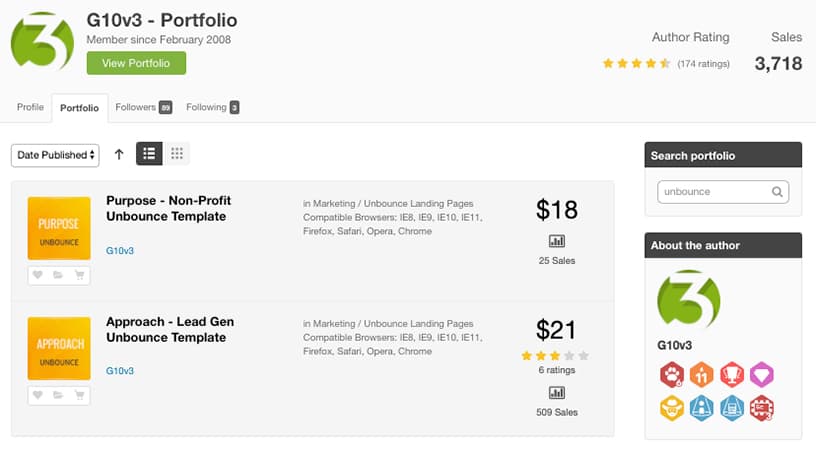
When we asked G10v3, one of the top sellers in the Unbounce category, he had this to say… (You want to look at his Unbounce template, don’t you? I don’t blame you. Here it is: Approach a Lead Gen Unbounce Template.)
I really like Unbounce. The website is great, the UI is clean, sleek and intuitive. Anyone, without any knowledge of HTML / CSS or Javascript, can easily create, publish and A/B test beautiful landing pages, and, as if that wasn’t enough, connect them to any marketing tools. It’s a very powerful tool, and I liked every single part of it.
However, to give this power to the user, it’s obviously necessary to set some limits to the things that you can do/add, but I don’t think that designers should complain about this. Something can be improved, but after all we are talking about landing pages, which surely must look good and be attractive, but shouldn’t have too many “fancy” things that can take away the attention from the purpose of the landing page itself.
What is missing at the moment is responsive design support, but the guys at Unbounce are already working on it. I would also say some sort of “advanced mode” on page creation, which gives access to custom font size / weight, line height, more google fonts, custom elements classes, etc. With these additions, Unbounce could replace any HTML landing page.
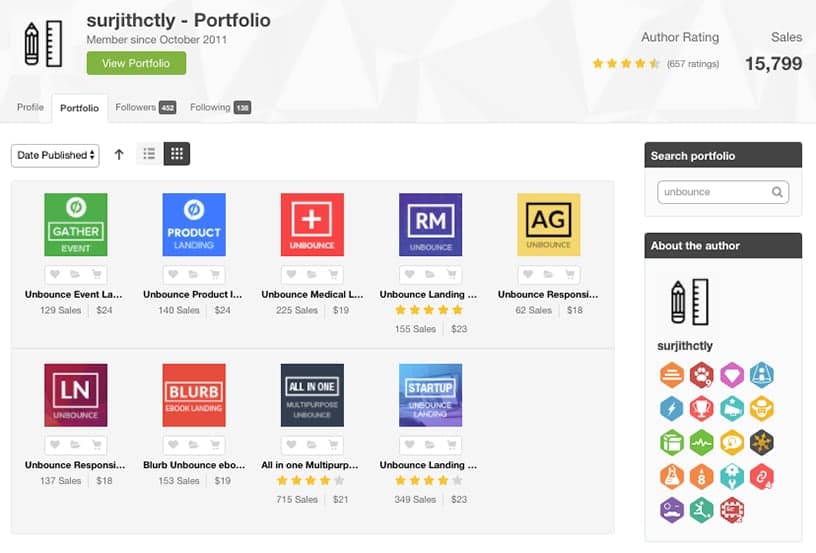
Surjith SM, one of the other successful author with Unbounce Landing Page Template for Startups, broke down the pros and cons of Unbounce in this way.
Pros:
- Really simple to use.
- Drag and Drop Feature
- Fast compared to start developing from scratch
- Includes all features a marketing guy needed
- Clean, Intutive Dark UI.
- Custom Javascrips and Stylesheets
Cons:
- Lacks responsive design (They are working on it)
- No Inbuilt advanced options for designers (But we can do that with custom js and CSS)
So the lack of responsive design is certainly something that gets noticed by most people and would probably be holding some people back from diving in but from what I saw on their blog they are working on getting Responsive Design out the door and that is something all of us are looking forward to. Also, check out if Instapage is a preferred option for you when it comes to creating landing pages.
Check out other interesting blogs from Envato:
For more creative inspiration, head over to the Elements Blog to read up on the latest trends, tips, interviews and roundups!