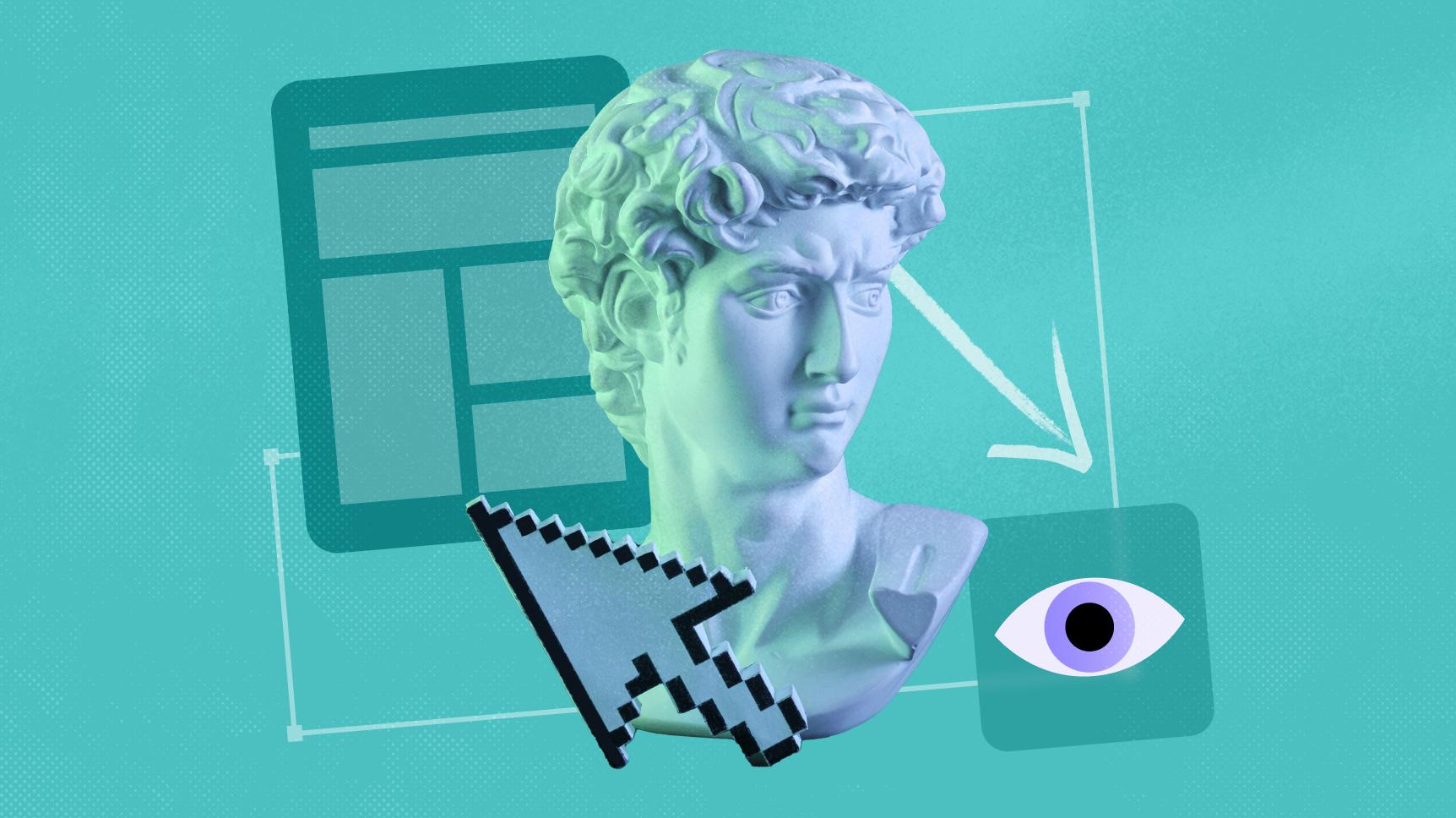These web design trends will be around for years to come. Learn how to incorporate animation in your website projects.
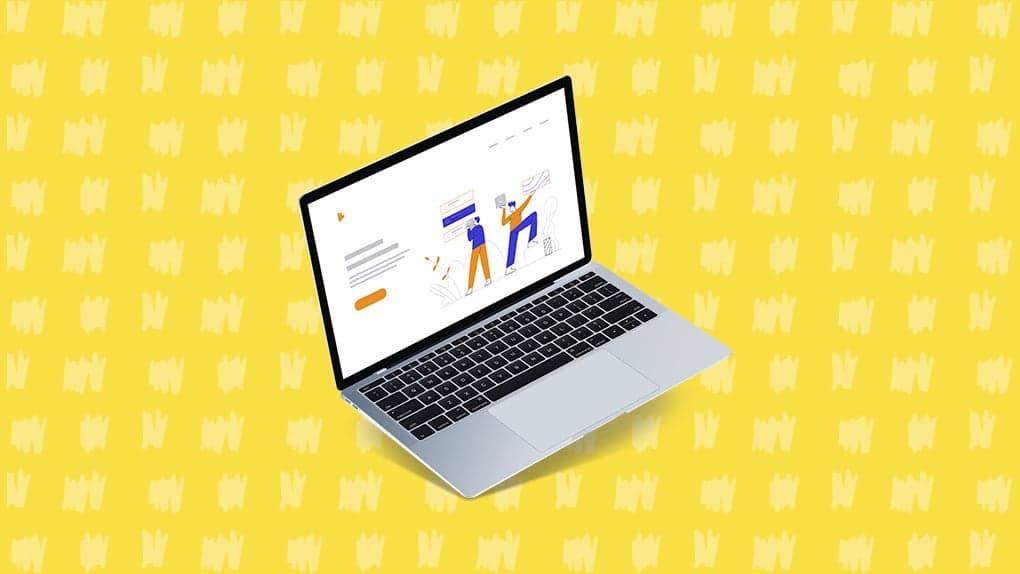
The web is an ever-evolving medium propelled forward by enthusiastic developers and creators. Animation is just a slice of web design that has risen to high acclamation in recent years. The methods and techniques for adding motion to an interface may have changed, but the end result is still a lively design with charming interactive tendencies.
The following trends are a catalog of the current era in website animation. While JavaScript is a fantastic animation language, CSS has become easier and heavily supported by the design community. By embracing these newer CSS techniques you’ll stumble down avenues of unique animation and exciting design trends for years to come.
Homepage Animation
Aesthetic appeal in web design can be generated through various means. And while everyone can appreciate beauty, the self-proclaimed aesthetes will surely notice the power of beautiful animation.
A website’s homepage can be improved through branding, icons, illustrations, or any number of added features. Once the underlying user experience has been created, it’s easier to focus on a layer of colorful graphics and spicy design techniques. Animation is one such technique that can really spice up a homepage to draw attention from new visitors.

Underbelly is a creative agency with a very clean website. I love their design because it’s straightforward and true to the company’s branding. Their homepage includes a brief animation in the header with a few icons representing the agency’s talents.
The great thing about this effect is how it draws attention. The animated elements are subtle but noticeable. First-time visitors can get a feel for the agency just from the initial website header. Although it is a simple example, it works perfectly in the context of Underbelly’s website.

To see a more detailed homepage animation take a look at the Theory agency website. Their heading also uses animation on various elements that slide/fade in from offscreen. Right after landing on the homepage it should become apparent that Theory has talent.
When scrolling down the page other elements will animate into view. This effect is typically referred to as “scroll-to-animate”, for lack of a better term. Both effects, when combined, illustrate a fascinating combo for homepage animation.
It’s an interesting effect that only requires a tiny bit of JavaScript. I feel it works best on product pages where screenshots and previews are of vital importance. But there’s no question that elegantly animated elements on the homepage will draw attention while painting a picture of the website’s true purpose.
Content Galleries & Slideshows
Interactive page elements can also utilize animation for a snappy response to user input. Mobile touchscreen apps were the first to pioneer the concept of immediate response based on the user’s action.
For example Google’s Material Design & Apple’s iOS both support multiple animation styles. Users can swipe, tap, touch & hold, pull down, pinch & zoom, among other alternatives. These interactions will create different animations based on the operating system’s UX guidelines.

Take a look at the Apple Mac website near the top of the page. It has a product slider featuring all of the various Mac products. On first pageload each item will animate and fade into the slider. Then as you click between different categories the items will animate in from the side.
What’s interesting about this effect is motion applied to each item. When moving to the right new items will animate in like the slider panned over to the right. When moving back it’ll actually feel like the slider is panning back like a video camera. This elastic animation makes the website feel more “alive” as if it behaves according to the natural laws of gravity and motion.
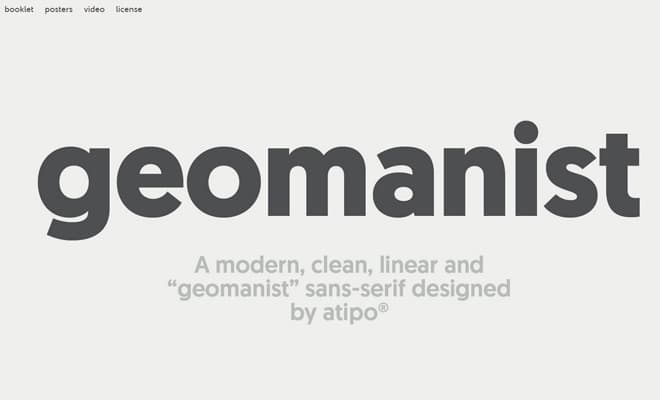
You can see a fullscreen slider example on the Geomanist homepage. There isn’t an elastic effect but the content does animate as expected in a carousel rotation.
When adding a content gallery to your site try to include animation or CSS transitions. Most plugins come with the option to setup animated effects without a lot of extra code. This is a small effect, but it can go a long way towards giving the illusion of vitality in a webpage.
Form Input Fields
Another interactive element is the ever-popular web form. Most forms are comprised of various elements like text fields, radio buttons, checkboxes, select menus, and other thingamabobs.
Animated forms behave just like content sliders – they give a sense of life to user interactivity. Users enjoy seeing a response from their click, scroll, or keypress event. The default browser response is often fine, but adding that little extra oomph to your form can make all the difference.
Take a look at this CodePen snippet which creates animated checkbox inputs. The whole thing is built using pure CSS3 transition effects.
Although the animation would only be supported in modern browsers it adds a beautiful effect without a whole lot of extra code. It may seem insignificant to webmasters, but users often love these added features. Little animations demonstrate careful attention to detail, and it’s often the little things that color our opinion of a website.
Another great use of form animation is with input labels. This trend is still fairly new but it is a profound method of capturing attention. The premise behind this animation is to save space in a text field when needed.
Note that this CodePen animated inputs snippet is also built using pure CSS. Although many frontend developers like to play with CSS animation there’s nothing wrong with adding a JavaScript alternative. This is actually much safer considering not everyone is using a CSS3-supported browser.
Overall forms are a great place to add animation. They’re interactive by default so users often appreciate the animated response(s) to their interactivity.
Sliding Navigation
There’s a big juicy hodgepodge of navigation styles to choose from – and unsurprisingly most of them can be animated. Many designers think of the hamburger sliding menus like you’d find on the Comedy Central or Supereight websites. But this is perhaps the obvious answer to sliding navigation.
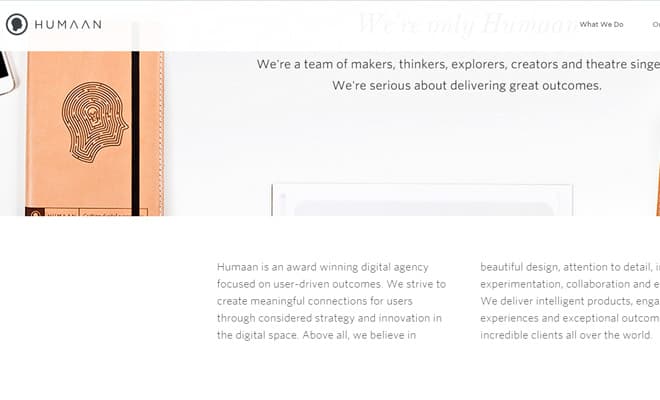
Consider the more abstract uses of animation like fixed sliding navbars. These often appear as if they’re static at the top of the page until the visitor starts scrolling. The nav will attach itself to the very top of the website and stay with the visitor throughout their excursion.
The layout for Humaan is a great example. As you scroll down past the header the navigation bar will animate into view. It slides down right off-screen and stays fixed until reaching the very top of the page. Although the sliding motion isn’t necessary, it does add some excitement to the design.

Another distinct example can be found on the Cabedge website. The navigation consists of a horizontal banner with a few links nested alongside the company’s logo.
This is one of my favorite dropdown animations because it feels so lifelike. There’s a brief delay before the sub-menu drops and the colors make the whole navigation feel like one big ribbon. The devil is truly in the details where one little decision can either make or break a wonderful animation effect.
Expansive Page Motion
Perhaps the most difficult and high-risk style of web animation is a layout based on many various animated elements. There is no official name for this technique but the idea follows that a designer would create lots of different animations for the pageload, along with user interactions like mouse hovers.
It’s risky because this can slow down a great website to a crawl with too much JavaScript. Running too many animations in sequence can be disastrous – but placing them in sync with a natural rhythm can make one of the most dynamic interfaces on the web.
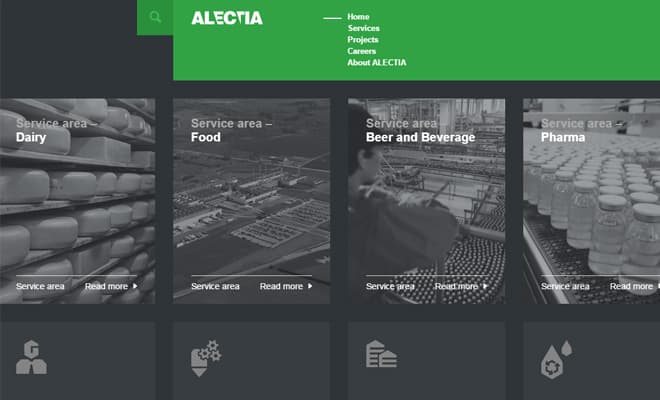
The large services company ALECTIA has a website primarily run via JavaScript. There are still full URLs to each page, however the page transitions load via Ajax. This means you can visit the services page directly but it can also be loaded dynamically from the navigation.
If you spend enough time browsing this site you’ll conclude that almost every element has some form of animation. While the animation techniques are incredibly impressive, what’s really interesting is how the website runs flawlessly. I experienced no lag time, no browser crash, and no visual bugs while navigating the site.
ALECTIA is the pristine example of all-over animation. This is not an easy effect to pull off and certainly not good for every project. But when done properly a fully-animated website can become a hybrid web application and truly stand out as a game changer.
SVG Animation
One of the newer standards into the field of web animation is SVG. These are vector-based graphics which can be rendered, resized, and scaled naturally without any quality loss. Adobe Illustrator is the most popular program for creating SVGs but there are other alternatives.
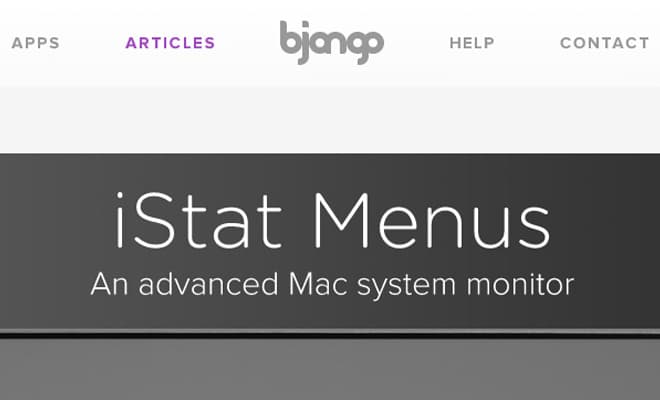
The header design found on Bjango is absolutely superb. Each navigation link is created using two SVG images – the default text and the colorful hover text.
All of the animation effects are created using CSS3 keyframes which animate the text larger and smaller in a “bouncy” motion. The keyframes use transform:scale() to first increase then decrease the size of the image.
Since the text is an SVG it can be rendered and scaled quickly. Bjango has one of the simplest SVG animations because the animation is controlled via CSS and not the SVG. And while this effect is simply adorable keep in mind that older versions of IE 6-8 do not support SVG.
But as for modern web browsers SVG is fully supported and only gaining momentum. Since these graphics don’t rely solely on pixels they can be scaled, stretched, and definitely animated in a smooth manner. To learn more, check out these tutorials on SVG, grab inspiration from these 10 examples from around the web, or learn how to get started with SVG for web design.
All of these trends have come together through an advancement of frontend technologies and browser standards. CSS animation is a powerful feature that has recently been gaining serious traction. Also, check out this article about 20 useful CSS snippets for responsive menus.